Changing account status to Swap-free is available in the Trader Area account settings. You can enable the Swap-free option on all real accounts while creating the trading account or in account settings.
How you can switch it on:
PC
Select the needed account in the Dashboard;
Scroll down to find "Swap-free" in the "Account settings" section and click on the button to activate the option:
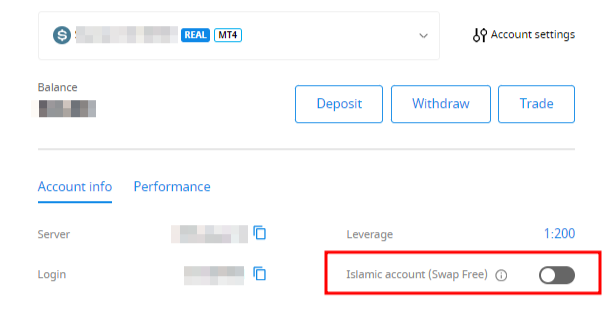
Mobile
Click on "More" in the bottom menu and select "Trading account":
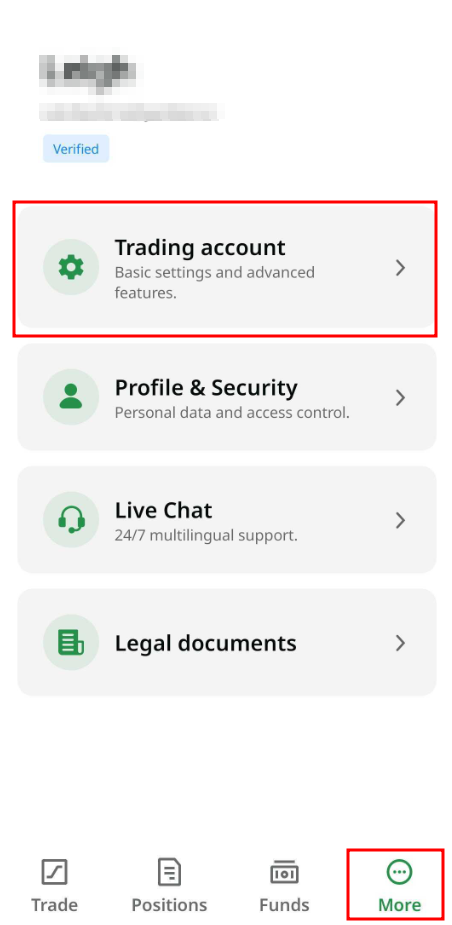
On the account settings page, click on the switch next to "Swap Free" to enable this option :
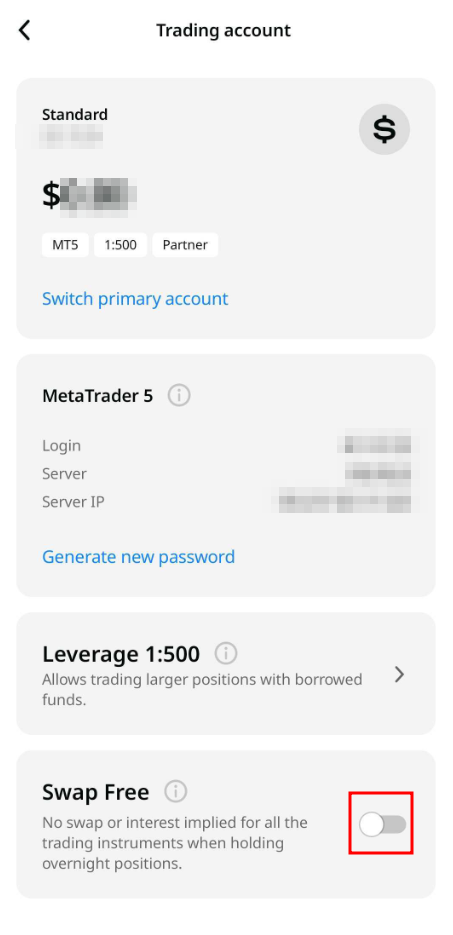
The Swap Free option is available for all trading instruments; however, when trading Forex Exotic, you will be charged a commission once a week instead of the swap.
Please, kindly be reminded that according to the Customer Agreement:
For the long-term strategies (the deal which is open for more than 2 days), FBS may charge a fixed fee for the total number of days during which the order was opened, and the fee is fixed and determined as the value of 1 point of the transaction in US dollars, multiplied by the size of the currency pair swap point of the order. This fee is not an interest and depends on whether the order is open to buy or sell.
By opening a Swap-free account with FBS, the client agrees that the company may debit the fee from their trading account at any time.